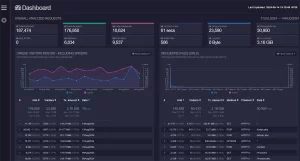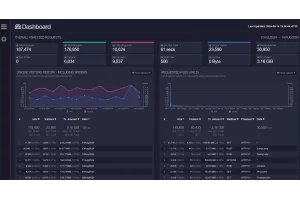Implementing HTTPS: Why, How, and Pitfalls to Avoid

In web development and cybersecurity, HTTPS sits at the nexus, indispensable and commonly used. HTTPS or Hypertext Transfer Protocol Secure ensures encrypted communication between web servers and browsers, keeping the data secure and unattainable to prying eyes. However, transitioning from HTTP to HTTPS might seem daunting. But with elaborated insights, avoidance of common pitfalls, and a good command of the process, the transition might be simpler than it initially appears.
Lets unpacks the 'Why,' 'How,' and 'Pitfalls' associated with HTTPS implementation.
Table of Contents
Why HTTPS?
HTTPS stands as an essential tool in the web developer's arsenal. HTTPS isn't merely a secure variant of HTTP. It is a testament to your commitment to keeping user data protected. The implications of HTTPS reach far beyond just encryption. Let's take a closer look at some compelling reasons.
SEO and Trustworthiness
HTTPS has gained significant importance in the eyes of search engine giants.
- Search Engine Ranking: Google's announcement in 2014 elevated HTTPS from being just a security measure to an SEO necessity. Websites with HTTPS are generally ranked higher than their HTTP counterparts.
- Building Trust with Visitors: Modern browsers do more than just display web content. They guide users, particularly in matters of security. When browsers like Chrome and Firefox label HTTP sites as 'not secure', it serves as a red flag for many visitors. An HTTPS site, with its reassuring padlock symbol, instills a sense of trust among users.
- Enhanced Credibility: Users are becoming more tech-savvy. They understand the implications of sharing their data on an insecure platform. HTTPS assures them that their information, whether it's a simple email address or credit card details, remains in safe hands.
Data Integrity
The internet is rife with numerous third-party entities that can manipulate data in transit. HTTPS acts as a bulwark against such interventions.
- Guard Against Tampering: Without HTTPS, data sent from a server to a browser (or vice versa) can be intercepted and tampered with. Malicious entities could insert ads, malware, or even phishing links into the content. With HTTPS, such manipulations are thwarted.
- Verify Authenticity: HTTPS not only encrypts data but also ensures its authenticity. When data reaches its destination, the recipient can be assured that it hasn't been altered in transit.
- Preserving Privacy: Consider a scenario where a user is looking up sensitive health information or discussing private matters over a chat application. HTTPS ensures that eavesdroppers are kept at bay. While they might be able to see that you're connected to a certain website, they won't discern the specifics of the data being exchanged.

In the grand tapestry of web security, HTTPS isn't merely a thread; it's a lifeline. Whether you're a developer, a business owner, or just someone setting up a personal blog, understanding the 'why' of HTTPS is crucial. It's not just about securing data, but about building a foundation of trust and integrity in the digital landscape.
The How: Implementing HTTPS
Venturing into the world of HTTPS might seem like diving into the deep end of a pool. However, with the right tools and understanding, the process becomes more like a systematic walk in a park. By the end of this guide, you'll be traversing the waters of HTTPS with confidence.
Step 1: Purchase an SSL Certificate
SSL (Secure Socket Layer) Certificate is not just a data file but your website's very own identity card. When a user visits your website, this certificate showcases your commitment to their data's privacy.
Types of SSL Certificates:
- Domain Validated (DV) Certificate: The quickest and simplest type. Only confirms that the applicant has control over the domain.
- Organization Validated (OV) Certificate: Requires additional documentation to certify the applicant's organization.
- Extended Validation (EV) Certificate: The highest level of assurance, requiring strict authentication of the requesting entity.
Several Certification Authorities (CA) provide these certificates. Some popular ones include:
Choosing the Right Certificate:
The right certificate depends on your needs. A simple blog might opt for DV, while an e-commerce site dealing with sensitive customer data would lean towards EV.
Step 2: Install and Configure the SSL Certificate
Once you have your shiny new SSL certificate, it's time to put it into action. Think of this as fitting your vehicle with a safety seatbelt.
Installation:
The exact installation procedure varies based on the web server you're using. Here, we'll showcase the steps for Apache:
- Upload your Certificate: Using an FTP client or your hosting control panel, upload the CRT (certificate) file to your server.
- Modify the Configuration: Open your Apache configuration file, usually located at
/etc/httpd/conf/httpd.conf. If you're on a shared hosting, access it via thecPanel. - Add or Modify the Virtual Host: Ensure you have a virtual host directive for SSL traffic on port 443. If not, add it.
<VirtualHost *:443>
ServerAdmin webmaster@yoursite.com
DocumentRoot /var/www/html
ServerName yoursite.com
SSLEngine on
SSLCertificateFile /path/to/your_domain_name.crt
</VirtualHost>Save and Restart: After making the necessary changes, save your configuration file and restart the Apache server.
Step 3: Update all Website links to HTTPS
Ensuring every aspect of your website communicates securely is paramount. It's like ensuring every window and door in your house is locked before leaving.
- Static Content: For static pages or content, manually update all instances of
http://tohttps://. - Dynamic Content: If your website uses a CMS like WordPress, utilize plugins or configurations that automatically update the content links to HTTPS.
- External Resources: Ensure all third-party APIs or external resources your site utilizes support HTTPS. If they don't, it's time to reconsider their inclusion or find an alternative.
Step 4: Set up 301 redirects
A 301 redirect is the internet's version of forwarding your mail when you move homes. It ensures anyone trying to access the old HTTP version of your site is directed to the secure HTTPS version.
For the Apache server, the .htaccess file can be used to set up the redirect:
RewriteEngine On
RewriteCond %{HTTPS} off
RewriteRule ^(.*)$ https://%{HTTP_HOST}%{REQUEST_URI} [L,R=301]Ensure you've enabled the mod_rewrite module to make this work.
Pitfalls to Avoid
When transitioning from HTTP to HTTPS, the voyage isn’t always smooth sailing. There are underlying icebergs, not always visible on the surface, which can sink an ill-prepared implementation. Awareness of these pitfalls can save hours of troubleshooting, potential revenue losses, and of course, your website's reputation. Let's dive deeper into these potential pitfalls and see how they can be mitigated.
Mixed Content Warning
One of the most common issues developers face when migrating to HTTPS is the 'Mixed Content Warning.' You've transitioned your website to the secure haven of HTTPS, but parts of your content are still fetched via HTTP. This can happen when older, hardcoded links or assets are referenced.
The Problem:
While your main page might be served over HTTPS, incorporating HTTP content, such as images, videos, stylesheets, or scripts, compromises the security guarantees that HTTPS provides. This makes your page only as secure as its weakest link.
The Solution:
- Audit your content: Use browser developer tools (For example, Chrome DevTools' Console tab) to identify the exact elements or scripts causing the mixed content warning.
- Update references: Ensure all assets are served over HTTPS. This might involve updating your CMS, database entries, or manually altering website code.
- Set Content Security Policy (CSP): Implementing a CSP can help in preventing mixed content by specifying which sources are approved and blocking any that are not.
Expensive SSL Certificates
In the landscape of SSL/TLS, there's a vast range of certificate providers with varying price points and features.
The Problem:
While pricier options often come with enticing features like wildcard certificates, extended validation, or additional security features, it's easy to overspend when a free or cheaper certificate would suffice.
The Solution:
- Evaluate Your Needs: For personal blogs or small business websites, a free certificate from providers like Let's Encrypt may be sufficient.
- Shop Around: For bigger businesses or those requiring extended validation, it’s worth shopping around to find a reputable provider at a reasonable price point.
- Consider Certificate Lifespan: Some certificates come with longer lifespans. While this can be convenient, it might also mean a higher upfront cost.
Blocking or Loss of Traffic and Ranking
Ensuring continuity of your website's presence and recognition is paramount during the transition.
The Problem:
When switching to HTTPS, search engines may perceive this change as a new site, which can harm your previously established ranking.
The Solution:
- Implement 301 Redirects: This ensures any visit to your HTTP version gets seamlessly redirected to the HTTPS version, preserving the user experience and SEO value.
- Update Search Engines: Inform search engines of the change using their respective webmaster tools.
- Revise Your Sitemap and Robots.txt: Make sure they reflect the new HTTPS URLs.
Server Performance
Encryption isn't free. It comes with an overhead that might strain your server resources.
The Problem:
The extra computational power required to encrypt and decrypt data for HTTPS transactions can potentially slow down server response times.
The Solution:
- Opt for Modern Encryption Protocols: TLS 1.3, for example, reduces the handshake process, making connections quicker than older protocols.
- Consider HTTP/2: Alongside HTTPS, adopting HTTP/2 can improve loading times due to optimized and multiplexed connections.
- Evaluate Server Resources: If your server is already at its limits, consider upgrading hardware or optimizing software configurations to better handle the encryption load.
Don't Give Up
Migrating to HTTPS can be challenging. Yet, with the right precautions and an understanding of potential pitfalls, you can ensure a secure, high-performing website that both users and search engines will appreciate.