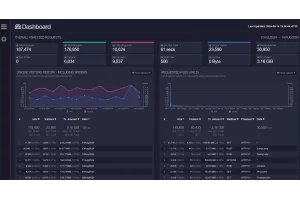How to Fix OnePlus Buds Z Music From Pausing

I have been using my OnePlus Buds Z headphones for a few months now, and I frequently run into an issue where the music or show I am watching will pause randomly. If you are experiencing this issue, keep reading for a simple fix.
Table of Contents
LATEST UPDATE
2024-08-10
I've come back to this post three years later to say that I finally made the decision to upgrade my earbuds. I feel like I really got my money's worth from my Buds Z's (after deploying the fix below), but the battery life just isn't what it was when I first bought them.
After doing a bunch of research, I settled on the OnePlus Buds 3, and let me tell you, THEY ARE AWESOME! A big requirement for me was noise-cancelling, and these were the only ones that didn't seem excessively expensive. While the Buds Pro 2 are available, the nearly 50% increase in price didn't seem worth it for me personally.
I use them all day, nearly every day. I have had zero issues with battery life, and the seemless experience with a OnePlus phone is an added bonus. I'll come back and write a full review about them once I've put them through the ringer.
Here are the exact one's I have:
The Buds Pro 2 are technically the flagship earbuds from OnePlus, and do come with a few slightly elevated specs. So if you are looking for top-of-the-line, here they are:
If you are still looking to squeeze some life out of your Buds Z's and need to figure out how to keep them from randomly pausing, read on. This fix still works.
The Issue With the OnePlus Bud Z's
After doing some research, I discovered there are sensors on the back side of the earbuds that detect if they are in your ear. If they start to think you have removed them from your ear, they pause whatever is playing. For some people this may be a nice feature, but its buggy and causes all sorts of issues (especially if trying to move around or work out).

There are a number of forums with people having the same problem, so you are not alone. Unfortunately, there is not a way to disable this feature (as of this writing), but there is a simple work around.
The Solution
Take a piece of black electrical tape and cover the sensors. I suggest using scissors to cut the tape so it creates a smooth piece that is easy to stick on tight.

I have had no issues with the tape sticking to my ear or hair, and have not had my music pause once since adding this.
Important: The sensors are also the charging points when in the case, so you do need to remove the tape every once and a while to recharge the headphones. With the electrical tape its pretty easy, and you can reuse the tape multiple times before having to replace it.
Easy!