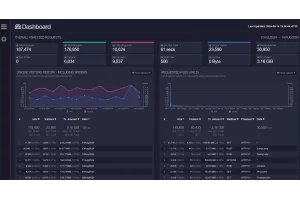How to Change Max File Size Upload Limit for WordPress

This is super easy, despite how difficult it seems to find a straight answer online.
All you need to do is change three parameters in your php.ini file. For Apache, the location of this file is /etc/php/7.4/apache2/php.ini. It may be slightly different for Nginx, but the process is the same.
If you're using a Debian-based Linux install, type the following:
NOTE - The PHP version you are using may be different than the 7.4 listed below, so adjust accordingly.
sudo nano /etc/php/7.4/apache2/php.iniFind the following three parameters, and change them. You can use different values, but the ratios need to be similar. For example, post_max_size can't be lower than upload_max_filesize.
upload_max_filesize = 40M
post_max_size = 80M
memory_limit = 128M Make sure to restart Apache (or Nginx) when you're done.
sudo service apache2 restartThat's it. Good luck.