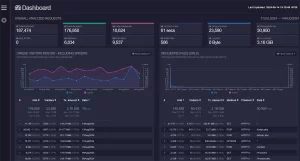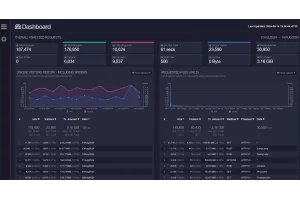How to Fix phpMyAdmin When it Freezes

phpMyAdmin is a great tool, when it works correctly. Unfortunately, sometimes it decides to freeze up when you don't have time to fix the underlying problem.
If you are in a hurry and need to re-establish access to phpMyAdmin, a quick purge and install will get you moving again. You can add the long-term fix to your never-ending list of problems to work on later.
Fix a Frozen phpMyAdmin
This quick fix is for Debian-based Linux installs
Log into the Linux command line on your server that's running phpMyAdmin, and issue the following four commands:
sudo apt-get remove --purge phpmyadmin php-gettext php-mbstringsudo apt-get autoremovesudo apt-get updatesudo apt-get install phpmyadmin php-gettext php-mbstringDone, and done. Good luck.