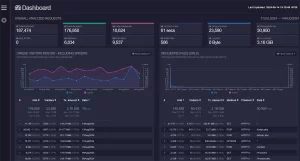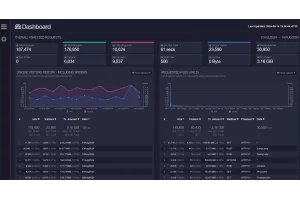Make Nextcloud Scan Files That Are Added Manually to Your Server

By default, Nextcloud will only index and catalogue files added through their system (web, app, etc.). This becomes a pain when you need to do things like bulk transfers or syncing folders using other tools.
While it doesn't work out of the box, you can make a minor change to the config file that will tell Nextcloud to automatically scan and detect any files added within the directories it uses, even when not added through one of their interfaces. While I personally use this with UNRAID, the same process should work regardless of the install environment.
The location of your config file may be different. The one below is for a default UNRAID install.
sudo nano /mnt/user/appdata/nextcloud/www/nextcloud/config/config.phpAt the end of the config file, add this:
/**
* Define how often filesystem changes are detected
* Specifies how often the local filesystem (the ownCloud data/ directory, and
* NFS mounts in data/) is checked for changes made outside ownCloud. This
* does not apply to external storages.
*
* 0 -> Never check the filesystem for outside changes, provides a performance
* increase when it's certain that no changes are made directly to the
* filesystem
*
* 1 -> Check each file or folder at most once per request, recommended for
* general use if outside changes might happen.
*/
'filesystem_check_changes' => 0,If you used nano to edit the file, hit ctrl+x to exit, then hit y to save.
You really only need to add 'filesystem_check_changes' => 0,. The rest are comments explaining what it does.
Restart Nextcloud, and you should be good to go. Now when you add a file directly into one of its monitored folders, it should automatically detect it within a few seconds.
Is your Nextcloud's web interface slow? Check out how to Speed Up Nextcloud's Web Interface on UNRAID